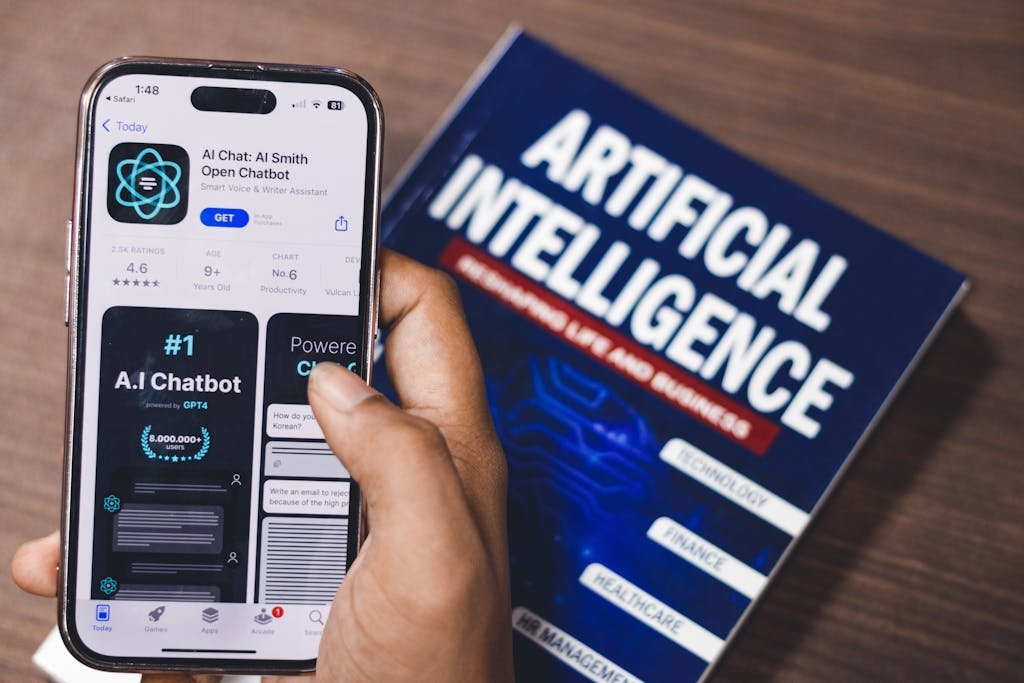What is OpenAI API Key?
The OpenAI API is a powerful tool designed to provide access to pre-trained AI models for a wide range of language-related tasks. Its purpose is to enable developers to leverage the capabilities of these models without the need for extensive training or expertise in machine learning.
One of the key features of the OpenAI API is its ability to perform various language-related tasks. Whether it’s generating natural language text, answering questions, translating text, or even summarizing documents, the API offers a simple and efficient way to harness the power of AI. This can be particularly useful for developers working on applications that involve language processing.
Additionally, the OpenAI API is designed to be general-purpose in nature. It can be easily integrated into different programming languages, making it accessible to developers regardless of their preferred language or framework. This compatibility allows developers to seamlessly incorporate AI models into their existing projects, accelerating the development process and enhancing the functionality of their applications.
In summary, the OpenAI API provides a straightforward and efficient way to access pre-trained AI models for a variety of language-related tasks. Its general-purpose nature and compatibility with different programming languages make it a valuable tool for developers looking to tap into the power of machine learning.
Importance of API keys for secure access
API keys play a vital role in ensuring secure access to the OpenAI Platform, safeguarding the confidentiality and integrity of data. These keys serve as a form of authentication, allowing authorized users to interact with the platform’s Application Programming Interface (API) securely.
To guarantee secure access, API keys authenticate API calls, verifying the identity of individuals or systems making those requests. By including the key in the API call, users prove their authorization, preventing unauthorized access or misuse of the OpenAI platform.
Confidentiality and integrity are also maintained through the utilization of API keys. The keys are designed to be unique and secret, ensuring that only the individuals or systems with the correct key can access the platform’s resources. This prevents unauthorized parties from intercepting or tampering with the data during transmission or storage.
To generate an API key, users need to follow a few straightforward steps. Firstly, they should log in to their OpenAI account. Once logged in, users can navigate to the account settings or API keys section and choose to generate a new key. It is crucial to store the key securely, employing practices such as encryption and access controls, to prevent unauthorized access or exposure.
In summary, API keys are of utmost importance for secure access to the OpenAI Platform. They provide authentication, ensuring the confidentiality and integrity of data, and can be generated and stored securely to maintain a robust and protected system.
Obtaining an API Key
Obtaining an API key is a crucial step in gaining access to various services and platforms. In the case of OpenAI, an API key is necessary to utilize their powerful artificial intelligence capabilities. With OpenAI’s API, developers can leverage cutting-edge technologies like natural language processing, machine learning, and text generation to enhance their applications and provide enhanced user experiences. We will explore the process of obtaining an API key from OpenAI and the benefits it can bring to developers.
1. Registering for OpenAI:
To obtain an API key from OpenAI, developers must first register for an account on their website. OpenAI offers both personal and organization account options, tailored to individual needs and requirements. By providing basic information and agreeing to OpenAI’s terms and conditions, developers can kickstart their OpenAI journey.
Sign up for an OpenAI account
To tap into the remarkable potential of OpenAI’s API, you’ll need to sign up for an OpenAI account. The sign-up process is simple, and here are the steps to get started:
1. Navigate to the OpenAI website: Start by visiting the OpenAI website in your preferred web browser. You can access it by typing “OpenAI” in your search engine or directly entering “www.openai.com” in the URL bar.
2. Locate the “Sign Up” button: Once you’re on the OpenAI website, keep an eye out for the “Sign Up” button. It is usually prominently displayed and can be found either on the homepage or in the navigation menu.
3. Provide the required details: Click on the “Sign Up” button, and you’ll be directed to a sign-up page. Here, you need to provide the necessary details to create your OpenAI account. This typically includes your name, email address, and a secure password.
4. Complete the sign-up process: After filling in the required details, click on the “Sign Up” or “Create Account” button to complete the sign-up process. OpenAI may send you a verification email to ensure the validity of your email address. Once you verify your email, your OpenAI account will be successfully created.
Congratulations! You’re now a proud owner of an OpenAI account. With this account, you can explore a wide range of AI capabilities and access the OpenAI API key to integrate powerful AI models into your applications and projects.
2. Applying for API Access:
Once registered, developers need to apply for API access. OpenAI has introduced a waitlist system to manage the demand for their API. Upon submitting the request, developers are typically added to the waitlist and are granted access as availability permits. OpenAI aims to provide access to as many developers as possible while ensuring a smooth and seamless experience.
Requesting an API key
Requesting an API key is a crucial step in gaining access to the OpenAI Platform and its powerful capabilities. To generate a new API key, follow these simple steps:
1. Visit the OpenAI Platform website and navigate to your account.
2. In the account dashboard, locate the API keys section.
3. Look for the “Create new secret key” button and click on it.
4. Next, you will be prompted to name your key appropriately. Choose a name that helps you easily identify its purpose or usage.
5. Finally, click the “Create secret key” button to generate your new API key.
By requesting an API key, you are laying the foundation for seamless integration of the OpenAI Platform into your projects. This key acts as a secure access token, allowing you to leverage OpenAI’s cutting-edge technologies to develop applications, automate tasks, and enhance user experiences.
Remember to keep your API key confidential and treat it like a password. This will ensure the security and integrity of your OpenAI Platform account and the applications you build using the API. So, request your API key now and unlock the potential of OpenAI’s powerful platform!
3. Obtaining an API Key:
After receiving API access approval, developers are provided with an API key. This unique identifier is essential for making API requests and authenticating with OpenAI’s systems. Developers must securely store and manage this key to avoid any unauthorized access or misuse.
Accessing the API key securely
Accessing the API key securely is crucial when using OpenAI services. To access the API key, follow these simple steps:
1. Visit the OpenAI website and log into your account.
2. Locate your account name in the top right corner of the page.
3. Click on your account name, and a drop-down menu will appear.
4. From the drop-down menu, select “View API keys.”
It is essential to ensure that you handle the generated API key with utmost care. Treat it like a password, as it grants access to your OpenAI services. Safeguarding your API key is of utmost importance to protect your data, applications, and services.
Once you have obtained the API key, store it in a safe and secure location, such as a password manager or encrypted file. Avoid sharing the API key with anyone, as it could lead to unauthorized access and compromise the security of your OpenAI account.
By following these steps and keeping your API key secure, you can confidently leverage OpenAI’s powerful capabilities while ensuring the protection of your valuable resources.
Setting Up API Key
In today’s highly digitalized world, artificial intelligence (AI) plays a crucial role in various industries. OpenAI, a leading AI research organization, has democratized access to AI by providing developers with powerful tools and APIs. One such API is the OpenAI API, which allows developers to integrate cutting-edge AI models into their applications. To leverage the capabilities of the OpenAI API, developers are required to set up an API key.
This key acts as a unique identifier, granting access to the API’s functionality and ensuring secure communication between applications and the AI models. Setting up an API key is a straightforward process that involves registering with OpenAI, creating a new project, and generating the key.
Once obtained, the API key can be easily integrated into the codebase, enabling developers to harness the immense potential of AI and revolutionize their applications with advanced natural language processing, content generation, and much more. With OpenAI’s API key, the possibilities are virtually limitless, empowering developers to explore and unlock new horizons in the realm of artificial intelligence.
Understanding the top-right corner on the OpenAI dashboard
The top-right corner of the OpenAI dashboard is where users can find important features and functionalities to enhance their experience. Navigating through the OpenAI dashboard is made easy and convenient through this section.
At the top-right corner, users can find menus that provide access to different parts of the platform. These menus enable users to easily navigate and explore various options available on the OpenAI dashboard. For example, users can access features such as document editing, AI completions, and more by selecting the appropriate menu.
In addition, users can find a search bar in the top-right corner, which allows for quick and efficient searches within the OpenAI dashboard. This search bar is particularly helpful when looking for specific features or functionalities.
Furthermore, the user profile settings can be accessed from the top-right corner. Users can customize their profiles, manage their subscriptions, and review their account details in this section.
One notable feature in the top-right corner is the “Next Heading” option. This feature allows users to conveniently navigate within a document and quickly find the next section or heading. It saves time and effort by jumping to the relevant parts of a document without the need to scroll manually.
Locating the dropdown menu for API key settings
To locate the dropdown menu for API key settings in your OpenAI Platform account, follow these simple steps. First, click on your account name, which is located on the top right corner of the page. A dropdown menu will appear with various options. From this menu, select “View API keys.” This selection will take you to the “API Keys” page in your OpenAI Platform account.
On the “API Keys” page, you will find your API key, which is essential for accessing and utilizing the OpenAI API. This key allows you to make requests to the API and retrieve the responses. It is important to keep your API key secure and not share it with unauthorized individuals.
By following these steps and navigating to the “API Keys” page through the dropdown menu, you will be able to locate your API key easily. This key is crucial for integrating OpenAI’s powerful language models and other capabilities into your applications, projects, or workflows. Remember to click on your account name and select “View API keys” from the dropdown menu to find your API key.
Generating a unique API key
The OpenAI API provides access to state-of-the-art natural language processing models, allowing developers to build a wide range of applications. To generate a unique API key, follow these simple steps.
First, navigate to the API keys section of OpenAI’s platform. In this section, you will find a button labeled “+ Create new secret key.” Click on this button to begin the process of generating your key.
When creating the key, it is important to name it something memorable and descriptive. This will make it easier to identify and reference in the future, especially if you have multiple keys for different projects or applications.
After generating the API key, it is crucial to securely store it. To do this, click on the “Copy” button that appears next to the generated key. This will copy the key to your clipboard, allowing you to securely store it in a password manager or another secure location.
By following these steps, you can easily generate a unique API key for the OpenAI platform. Remember to name your key appropriately and securely store it to ensure the smooth functioning of your applications.
Security Measures
As the use of artificial intelligence continues to rapidly expand, organizations are seeking reliable and efficient solutions to integrate AI into their operations. OpenAI has emerged as a leader in the field, providing advanced AI models and technologies through its API.
However, with the increasing popularity of OpenAI and the demand for access to its API, ensuring robust security measures becomes crucial. This article will outline the security measures implemented by OpenAI to protect its API key, offering organizations peace of mind when integrating OpenAI into their systems.
Secure API Key Generation and Management:
OpenAI employs secure practices for API key generation and management. Each user is assigned a unique API key, serving as their access token to interact with the API. API keys are generated using industry-standard cryptographic algorithms, ensuring robustness and uniqueness. OpenAI’s systems are designed to securely store and manage these keys, preventing unauthorized access and mitigating the risk of key exposure.
Encryption and HTTPS:
OpenAI prioritizes data security by employing encryption protocols and utilizing HTTPS for all API interactions. This ensures that data exchanged between users and the API is encrypted, shielding it from interception and unauthorized access. By embracing HTTPS, OpenAI guarantees that communication with its API occurs over a secure connection, reducing the likelihood of data breaches.
Access Control and Rate Limiting:
To prevent abuse and unauthorized usage of the API, OpenAI implements access control mechanisms and rate limiting. These measures restrict the number of API requests that can be made within a given timeframe, preventing clients from overloading the system. By carefully monitoring and managing access, OpenAI minimizes the risk of malicious activities and ensures fair usage of its AI models.
Continuous Monitoring and Response:
OpenAI maintains vigilant monitoring systems to identify any potential security vulnerabilities or breaches. Automated tools and regular evaluations are employed to detect and address security threats promptly. In case of any incident, OpenAI promptly responds, investigates, and takes necessary actions to mitigate the impact and prevent future occurrences, thus ensuring the ongoing security and reliability of its API.
Securing the API key with environment variables
Securing the API Key with Environment Variables: Protecting Your Source Code
When working with APIs, it is crucial to keep your API key secure to protect your data and prevent unauthorized access. Storing your API key directly in your code poses a significant security risk, as it can be easily exposed if your source code is compromised. To mitigate this risk, it is recommended to store your API key in a secure location, such as environment variables.
Environment variables are dynamic values that can be set outside of the code and accessed by the application at runtime. By storing your API key in an environment variable, you separate your sensitive information from your source code, making it more difficult for attackers to compromise your system.
To secure your API key using environment variables, you first need to set the variable itself. This can be done in the command line or in the settings of your development environment. Once the variable is set, you can access it in your code by referencing its name.
By incorporating this security measure, you ensure that your API key remains protected and is not exposed in your source code. Additionally, managing your API key through environment variables offers flexibility, as you can easily update or revoke the key without modifying your codebase.
Utilizing secret management tools for added protection
In today’s digital world, where sensitive information is at constant risk of unauthorized access and potential breaches, secret management tools have become essential in enhancing security and protecting such valuable data. These tools play a crucial role in safeguarding confidential information, such as API keys, passwords, and encryption keys, from falling into the wrong hands.
The significance of secret management tools lies in their ability to securely store and manage these sensitive assets, ensuring that only authorized individuals can access them. By implementing proper secret management practices, organizations can mitigate the risk of data leaks, unauthorized system access, and other security incidents.
Secret management tools offer multiple layers of protection, such as secure storage, access controls, and encryption. They enable organizations to enforce granular access permissions, ensuring that only authorized personnel can retrieve and use the sensitive information. Moreover, these tools often provide features like secret rotation and audit logs, allowing organizations to maintain control and traceability over their secrets.
Whether it’s an open AI API key or critical infrastructure credentials, implementing secret management tools is imperative for organizations looking to fortify their security posture. By prioritizing the protection of sensitive information through these tools, organizations can minimize the potential impact of unauthorized access and potential breaches, ensuring the confidentiality, integrity, and availability of their data.
Monitoring and detecting suspicious activity
API keys are essential in ensuring secure and authorized access to various web services, including the highly popular OpenAI API. However, it is crucial to monitor and detect any suspicious activity related to API key usage to prevent unauthorized access or misuse.
One effective technique to monitor API key usage is implementing a logging mechanism. By logging all API key requests and responses, developers can maintain a record of every transaction, including the method used, parameters passed, and responses received. This allows for the identification of any anomalies or suspicious behavior.
Another important step is implementing rate limiting. Setting rate limits can prevent excessive API key usage, which may indicate suspicious activity such as brute force attacks or unauthorized access attempts. By defining thresholds for maximum requests per minute, hour, or day, developers can flag and investigate any unusual patterns.
Additionally, applying anomaly detection algorithms to the logged data can aid in detecting suspicious behavior. These algorithms analyze the historical API key usage patterns and identify deviations, such as a sudden increase in requests from an unrecognized source or a significant change in the types of API methods used. Upon detection, prompt action can be taken to further investigate and mitigate any potential security threats.
Usage Limits and Rate Limits
Usage Limits and Rate Limits: You Need To Understand The OpenAI API Key and Spending
When utilizing the Open AI API, it is crucial to have a clear understanding of usage limits and rate limits. These limits help you manage the number of requests and usage of resources to prevent any unexpected surprises or excessive usage costs.
To access and set up these limits, you need to have already completed the necessary step of setting up billing. Once that is done, accessing the relevant section in the interface is relatively simple. Look for the usage limits section, which allows you to define both hard and soft limits.
The hard usage limit is an absolute maximum usage threshold that cannot be exceeded. It provides a failsafe mechanism to ensure that your usage stays within the defined boundaries. On the other hand, the soft limit acts as a warning mechanism, notifying you when your usage is nearing the defined limit.
To set these limits, enter the desired figures for hard and soft usage limits in the respective fields. Make sure to consider your project’s requirements and budget when determining these limits – setting them too high may lead to unexpected costs, while setting them too low may interrupt your API usage.
Understanding and managing usage limits and rate limits is essential for effectively utilizing the Open AI API key. By carefully setting these limits, you can optimize your usage, ensure cost efficiency, and avoid any disruption in your AI-driven workflows.